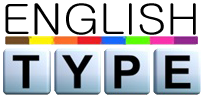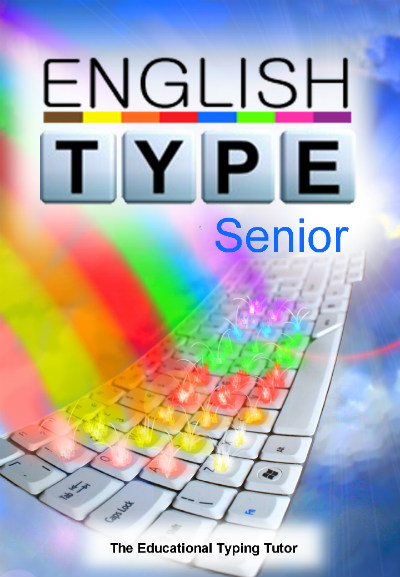
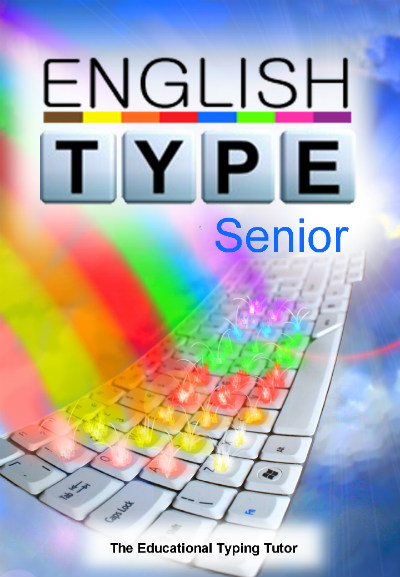
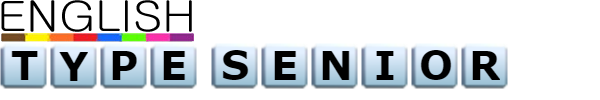
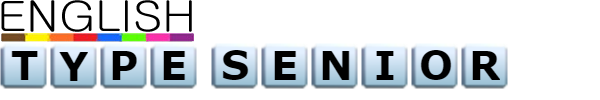
EnglishType Senior - Learn to Type for Adults and Teenagers
Educational & Entertaining
- Developed by an Educational Psychologist
- Built by award winning game designers to make learning fun
- Designed for the UK National Curriculum
- Extra Literacy benefits whilst teaching typing
- Unique colour coding boosts muscle memory learning
- Multi-sensory design and Special Needs friendly
- Early emphasis on accuracy only, later exclusive speed exercises
- Specialists in teaching typing: 25+ years in schools and at home
- Uses real words from Lesson 1, unlike other programs...
- uses age relevant & useful vocabulary, particularly high frequency words
- no nonsense words or random letter strings that are frustrating, confusing and damaging to literacy skills
- Select from 4 levels of language difficulty
- Teacher Admin package for Teachers & Schools
Learning to type by touch as an adult – an essential life skill
Used at home and in school by thousands of people, Englishtype Senior a version of the best selling children’s program for older pupils. It’s never too late to improve your typing and stop pecking at the keyboard. It’s far more than a typical typing lesson. We recommend Senior for anyone learning to type at 12+yrs, our oldest customer so far is 82!
Englishtype uses unique colour coding to teach touch typing quickly. Learning key & finger relationships rapidly is the aim of any typing tutor. Englishtype’s exclusive design builds muscle memory quickly & efficiently. Typing with muscle memory increases speed & accuracy by at least 200-300%, that’s one hour of work instead of 3 hours at the computer. Invest a few weeks of typing practice and gain a skill for life.
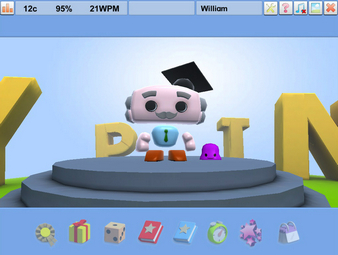
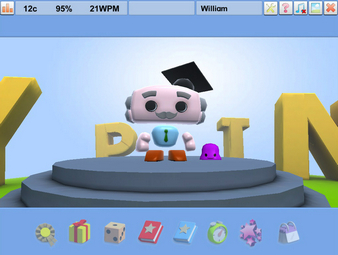






Boost literacy while learning to type and help Special Needs
Englishtype is different from other touch-typing programs. It teaches typing while also supporting literacy. Using carefully selected vocabulary to build confidence and skills.
The program works well for people of all abilities. It offers enough challenge for higher-ability learners and provides extra support for SEN pupils who need it.
Special Needs friendly features including:
- multi-sensory design
- strong colour coding
- visually simple & uncluttered presentation style
- both spoken & written instructions
- choice of background screen colours
- highly structured content




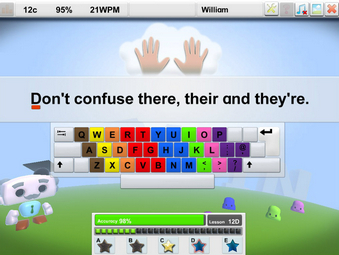
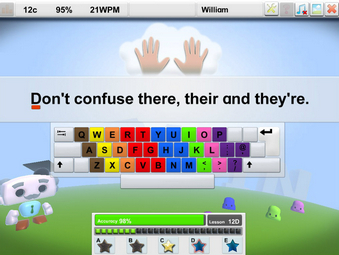


Activities
Englishtype Senior teaches adults touch typing with a variety of different activities, targeted to build accuracy, speed and muscle memory:
- LESSONS – Main Lessons, Extra Practice and Numbers & Symbols
- GAMES – fun to play but no onscreen keyboard tests learning
- BOOSTER – exclusive exercises build muscle memory and boost speed
- TYPE TESTS & CERTIFICATES – win Certificates: Bronze, Silver or Gold medal
- SPELLING – special lessons: see, hear, read, type
- AWARDS – Trophies, rosettes & stars are rewards for achievements
- OUTFITS – have fun changing the look of Qwerty when you earn a new costume
- DIARY – record practice days and collect new stickers every day


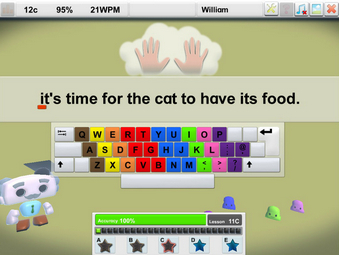
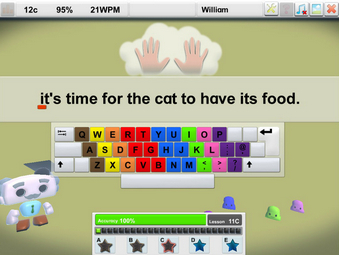
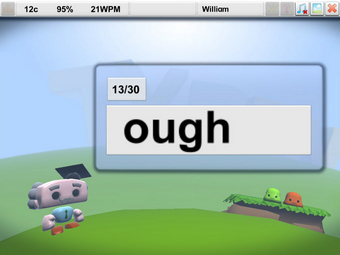
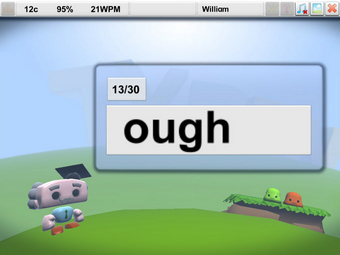
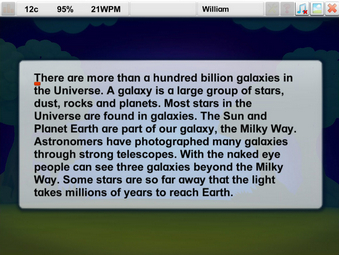
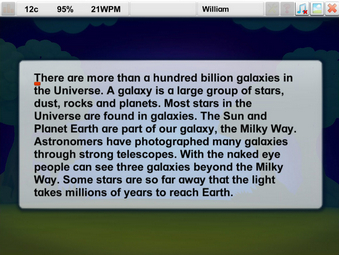
Different Activities Keep Motivation High
Lessons
Lessons are the core of the program – teaching which fingers are which colour and do which letters. Each Lesson level has 3 main sections, A, B and C: A sections are finger movements, B sections are words and C sections are phrases. Extra lessons D & E for additional practice, totals 5 sections per lesson. Bronze, silver & gold stars motivate progress. Key accuracy is shown at the end of every lesson, highlighting any keys that need a bit more work. Try our free typing demo to experience it for yourself!




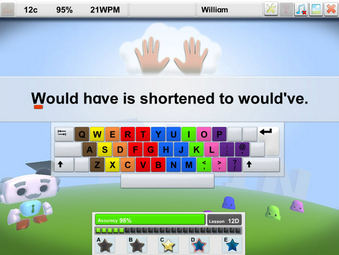
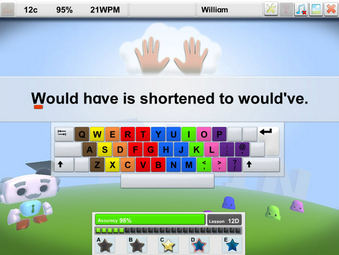


Games
There are 6 games. After each Lesson level, a game unlocks – games are fun but test if you’ve learned the letters – there is no onscreen keyboard to help. Lessons and early games focus on accuracy only; it’s important to be accurate or you will never be quick. Later games need accuracy and speed.
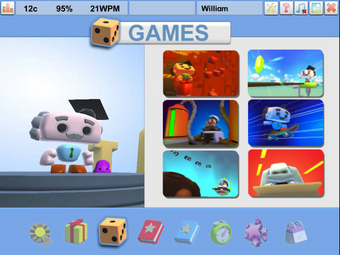
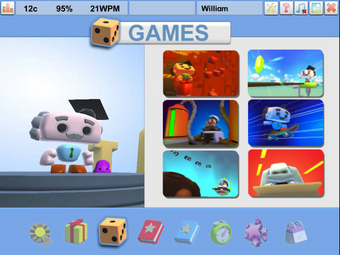
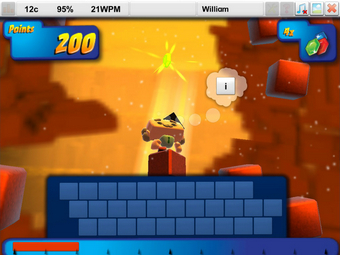
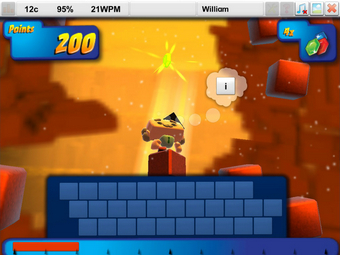
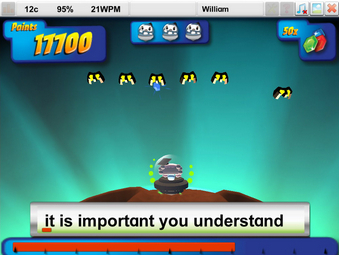
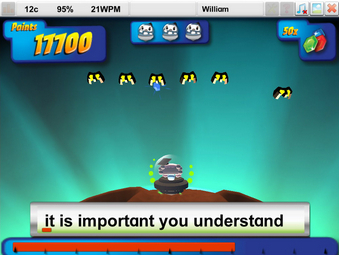


Booster
Speed is introduced almost half way through the program with Booster, a new activity designed especially to build muscle memory very efficiently. Repeating high frequency pairs & patterns of letters and words will begin to increase speed. Learning patterns rather than individual letters is an important step in muscle memory.
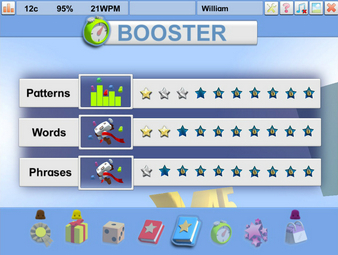
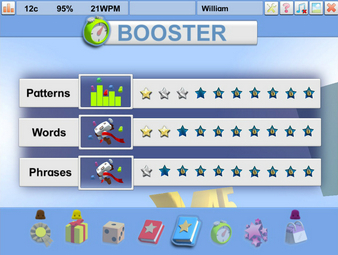
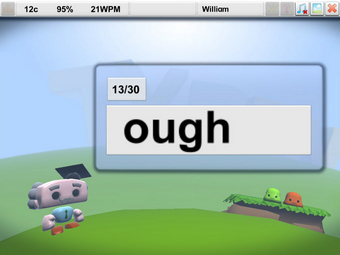
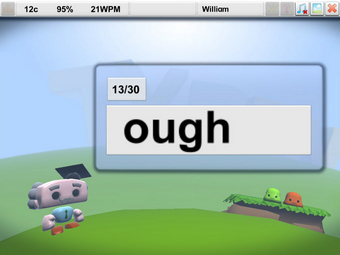




Spelling
There are also optional Spelling lessons for anyone who finds spelling tricky or wants extra practice. There are 5 different activities – all focus on relevant, high frequency words. The words are spoken, then disappear from the screen. Click to read & listen again if needed.


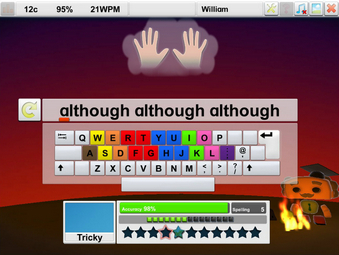
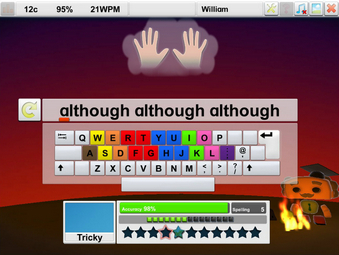


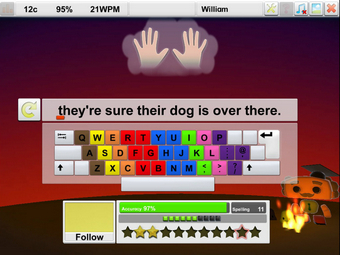
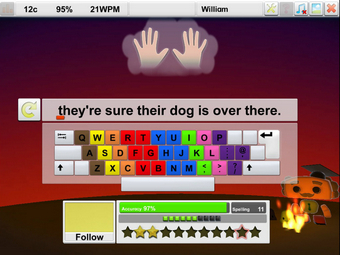
TypeTest & Certificates
Finally, there are two tests to check progress halfway through and at the end after lesson 12 for course completion. Getting a Gold medal on TypeTest2 means the muscle memory is working! View & print colourful certificates.
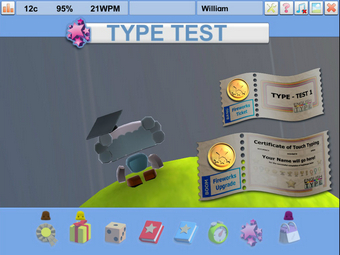
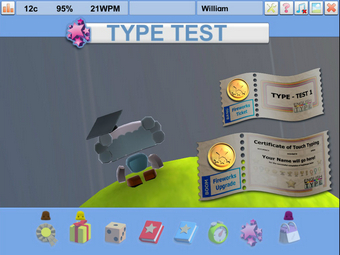


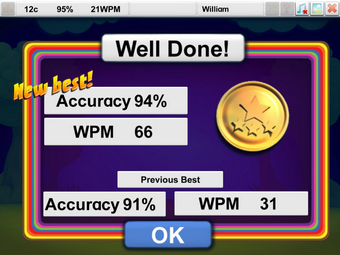
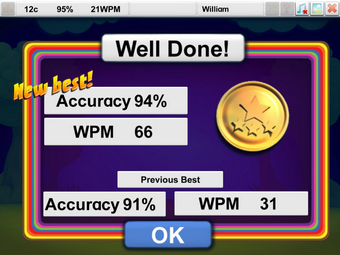


Schools and Teachers
Englishtype Junior can fit into the timetable in lots of different ways. In IT lessons, a typing club (breakfast, lunch or after school), as an intervention for SEN pupils, are just a few examples. Combining lessons in schools with the software at home for extra practice is a very effective way to teach and makes up for lack of timetable time (discounted home copies are available through school).
Englishtype Junior has a detailed Teacher Administration package for schools, including a Class Management function, certificates, & printing results (see Schools/Teachers page)


Frequently Asked Questions
If practice is done quite intensively (3 months) then about 20-25 hours of practice will get most people typing by touch. It can be more difficult to learn if bad habits of “hunting & pecking” are very ingrained. 15 minutes, twice daily (morning and afternoon / evening) will get good results in 12 weeks. For students, the summer holiday is ideal for an intensive course, 30-45 mins twice daily will get most touch typing in 4-6 weeks, going back to school in September with a very impressive new skill – especially if no one else can do it!
To learn to type by touch and get the skill into the muscle memory and out of the conscious brain, it’s essential NOT to see the letters while learning. Traditionally, touch typing was taught with the hands & keyboard covered and you can still use this technique. But our results have shown significant improvement when you make a real coloured keyboard to match the onscreen colours in Englishtype. See the “Learning to Type” page for more details.
Both Junior & Senior teach touch typing in the same way. The main difference is the vocabulary in the higher settings of each program – there are simple, easy settings and more difficult words for more of a challenge. We recommend Junior for up to age 11 yrs (Primary school) and Senior after that. Some 12 year olds (or older) may prefer the fun in Junior, it’s personal preference.
Englishtype online will run on most computers, on Microsoft Windows 7 or higher, Chrome and MacOS Catalina 10.15 or higher. It doesn’t generally run on iPad or Android. We recommend Edge, Chrome or Safari as the browser. Browser must be updated to latest version. Your child can log into their account from any compatible device.
MAC USERS, if you have trouble with Safari and you aren’t on the latest OS, either update Safari from the App Store or download Chrome instead (you can have Chrome installed as well as Safari).
If you have any concerns about internet or broadband, or prefer your child not to be online, we have versions that will install and run on your own computer (don’t go online after the initial installation); contact us for details.