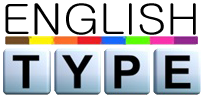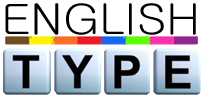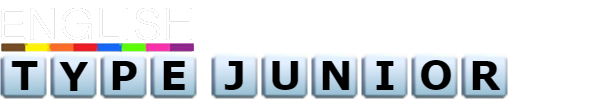Jamie Oliver’s Dyslexia Revolution – how you can help your Dyslexic child
Jamie Oliver has been bringing some much-needed attention to supporting children with Dyslexia in UK schools. His Channel 4 documentary showed the heart-breaking situations faced by children with Dyslexia, who